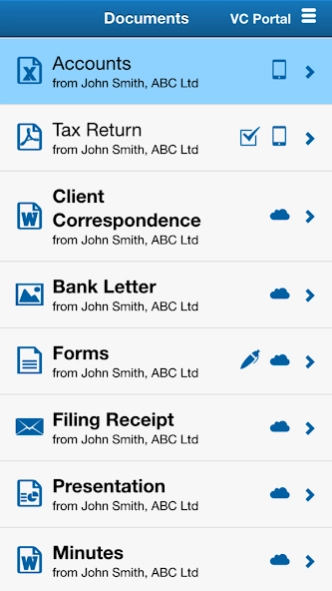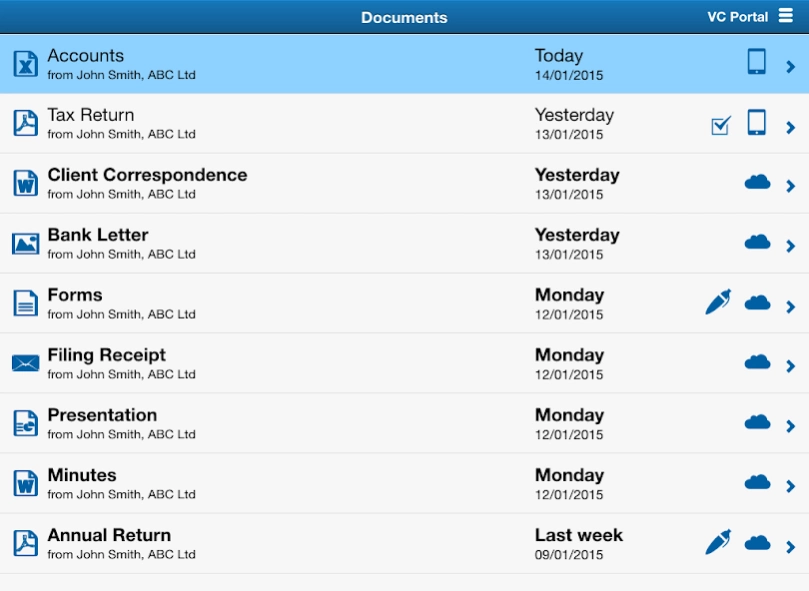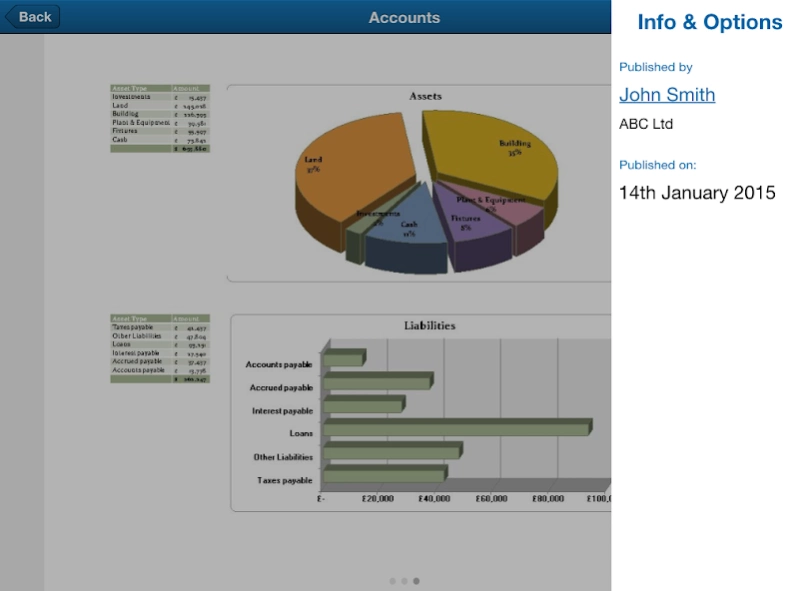Virtual Cabinet Portal 1.3.0
Free Version
Publisher Description
Virtual Cabinet Portal - Virtual Cabinet® Portal app
The Virtual Cabinet® Portal app is a secure document exchange mobile application designed specifically for registered users of the Virtual Cabinet® Document Portal.
The app supports recipients of documents, published from a Virtual Cabinet® Document Management System, that need to review, sign or reject the documents using an Android mobile or tablet device.
It provides a secure, legally compliant and comprehensively audited way to action documents, anytime and anywhere, saving time and money.
Key Features:
- Secure access to documents, published to our cloud based Virtual Cabinet® Document Portal.
- Intuitive, simple and easy to use interface.
- Open and review documents instantly.
- Fingertip document signing.
- Signed documents are protected and verifiable.
- Search for, or filter documents using keywords.
- View messages and document information.
- Support for common document formats.
- Refresh option to view new published documents.
- Off-line document access with optional encryption.
- Device Authentication and log in process, to ensure that only the intended recipient can review or action a document.
- Document transactions can be completed quickly, in a few easy steps.
- Cost effective and eco-friendly - no need to print, fax, post or scan documents.
- Mobile and accessible, when and where you need it.
System Requirements:
- Compatible with devices using the Android mobile operating system, version 4.1 (Jelly Bean) or above.
- Users will require a Virtual Cabinet® Portal account.
- An internet connection is required to log in, sign or reject documents.
Find out more:
- www.virtualcabinet.co.uk
- www.virtualcabinetportal.com
About Virtual Cabinet Portal
Virtual Cabinet Portal is a free app for Android published in the Office Suites & Tools list of apps, part of Business.
The company that develops Virtual Cabinet Portal is GetBusy. The latest version released by its developer is 1.3.0.
To install Virtual Cabinet Portal on your Android device, just click the green Continue To App button above to start the installation process. The app is listed on our website since 2018-06-06 and was downloaded 8 times. We have already checked if the download link is safe, however for your own protection we recommend that you scan the downloaded app with your antivirus. Your antivirus may detect the Virtual Cabinet Portal as malware as malware if the download link to com.virtualcabinetportal.app is broken.
How to install Virtual Cabinet Portal on your Android device:
- Click on the Continue To App button on our website. This will redirect you to Google Play.
- Once the Virtual Cabinet Portal is shown in the Google Play listing of your Android device, you can start its download and installation. Tap on the Install button located below the search bar and to the right of the app icon.
- A pop-up window with the permissions required by Virtual Cabinet Portal will be shown. Click on Accept to continue the process.
- Virtual Cabinet Portal will be downloaded onto your device, displaying a progress. Once the download completes, the installation will start and you'll get a notification after the installation is finished.